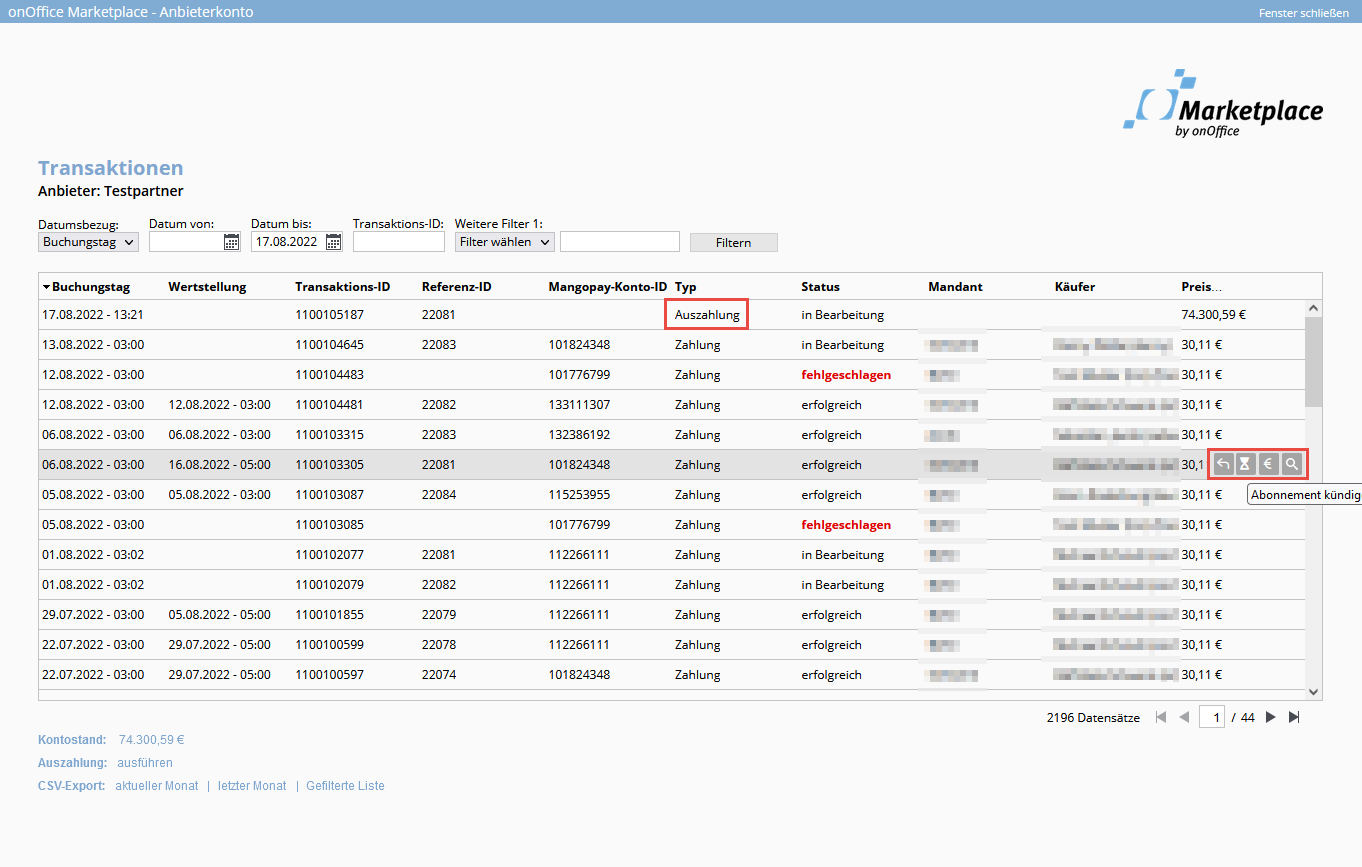Accounting
This page clearly summarizes all topics relevant to your accounting and financial processing. For more detailed information, please refer to the detailed pages.
1.) Actions executable in own customer:
We will create an onOffice customer for you so that you can familiarize yourself with the software. All purchases that customers have made with your service are listed in this provider customer . You can also manage all other actions such as cancelations, additional payments, payouts, etc. via the provider customer. Link, if useful. You will receive the access data by e-mail. The login page is https://beta.smart.onoffice.de/smart.
2.) Payment processing:
Payment processing for your services takes place via the payment provider Mangopay . You will receive an account there, which we will set up for you. When adding your service to the Marketplace, we require your KYC documentsfor payment processing.
3.) Transaction overview:
Under the menu item “Marketplace >> Supplier account” you can view all transactions that your customers have made with you. All relevant information on the transactions can be found there. Click on the magnifying glass icon for more details on each transaction.
4.) Subscriptions:
The Marketplace can also offer subscriptions for products or services that are billed monthly. The subscription starts immediately after purchase. The first installment for the subscription will then also be billed. You can find the relevant information on the topics “Notice if subscription payment fails”, “3D-Secure” and “Cancel subscriptions” for subscriptions here. Subscriptions continue to run even if the customer has closed their Marketplace account.
5.) Invoicing:
onOffice does not issue an invoice to customers in the Marketplace at the time of purchase, i.e. it is your responsibility to issue an invoice to the customer. You are obliged to issue an invoice to the customer, as the purchase of your services or products constitutes a legally binding transaction. Manually by email or automatically with the help of the API call“Invoice recipient data“.
You can use the transaction ID and reference ID to clearly assign the individual transactions for your accounting. The reference ID is communicated to the bank as a reference number for SEPA payments and appears on the account statement.
6.) Procedure for payment problems and failed transactions:
The general information on the procedure for payment problems and failed transactions can be found here.
In rare cases, disputes may occur with purchases, i.e. a customer may request a refund from the bank.
Cancellations: Transactions can be canceled in your transaction overview via the icon for “Cancel booking”. The repayment of the transfer is initiated via the payment service provider Mangopay.
Settleadditional payments / subsequent costs: It may be the case that the scope of the order changes due to subsequent communication or that a transaction fails where you have already provided the service. In your provider customer, you have the option of generating a post-payment link that you can send to your customer.
7.) CSV export:
Under the menu item “Marketplace >> Provider account” via the links “Current month” and “Last month” under “CSV export” , the transactions of the current and last month can be downloaded as a CSV file.
8.) Commission:
After the customer has made a purchase from you and the payment process has been initiated with the payment provider, the amount is debited from the customer’s account. A pre-agreed commission goes to onOffice, the remaining amount is transferred to your account. All fees for the payment provider are deducted from the commission. The net price of the product serves as the basis for calculating the commission.
9.) Payout:
Your income from purchases in the Marketplace can then be transferred to your own account via a pay-out.
10.) VAT / Marketplace in other countries:
The relevant information on VAT and cross-border purchases can be found here.
11.) Contact:
If you have any questions on these topics in the areas of accounting and payment processing, please contact: (to be clarified)
This post is also available in: German